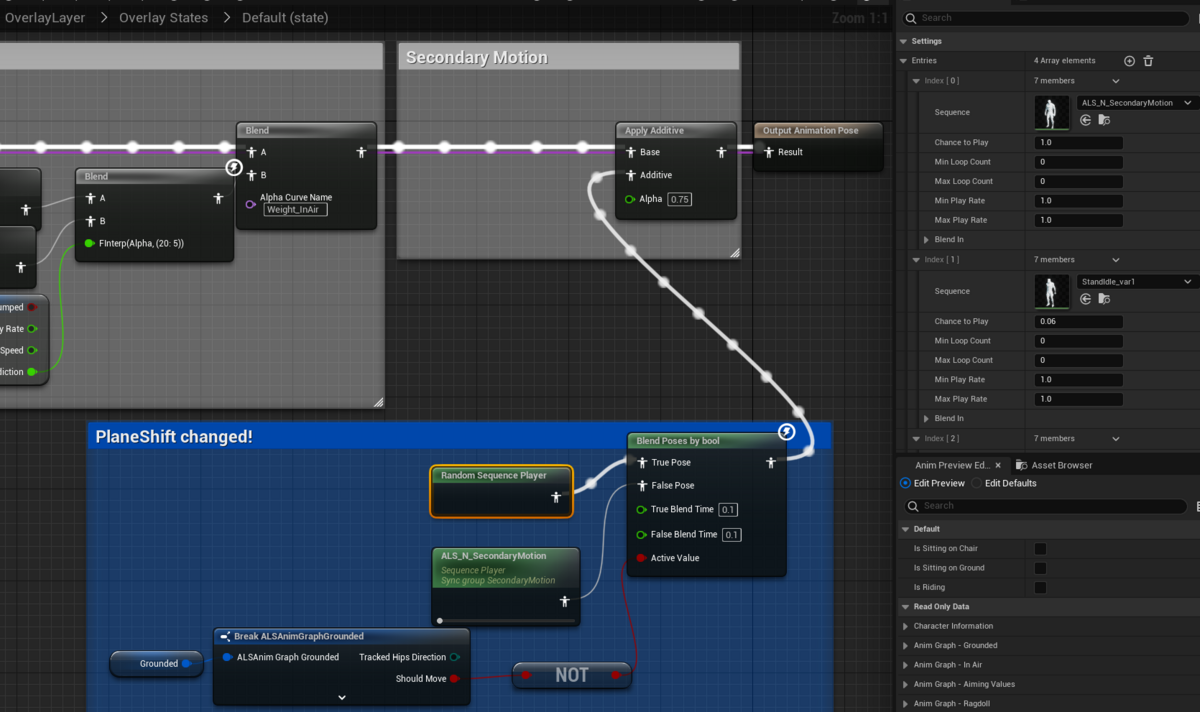ALS Idle Animations: Difference between revisions
Jump to navigation
Jump to search
Created page with "left|thumb|1200x1200px" |
No edit summary |
||
| (One intermediate revision by the same user not shown) | |||
| Line 1: | Line 1: | ||
[[File:ALS Idle Animations.png|left|thumb|1200x1200px]] | In ALS CPP V4, I wanted to have idle animations instead of the default one, but randomized. | ||
I changed the graph where the idle is blended in. | |||
Overlay Layer > Overlay States > Default | |||
The "PlaneShift Changed!" box is the change needed. On the right you can see the animations added to the "Random Sequence Player" node. The grounded check is needed so the animation is playing only when the char is not moving.[[File:ALS Idle Animations.png|left|thumb|1200x1200px]] | |||
Latest revision as of 22:14, 22 November 2023
In ALS CPP V4, I wanted to have idle animations instead of the default one, but randomized.
I changed the graph where the idle is blended in.
Overlay Layer > Overlay States > Default
The "PlaneShift Changed!" box is the change needed. On the right you can see the animations added to the "Random Sequence Player" node. The grounded check is needed so the animation is playing only when the char is not moving.