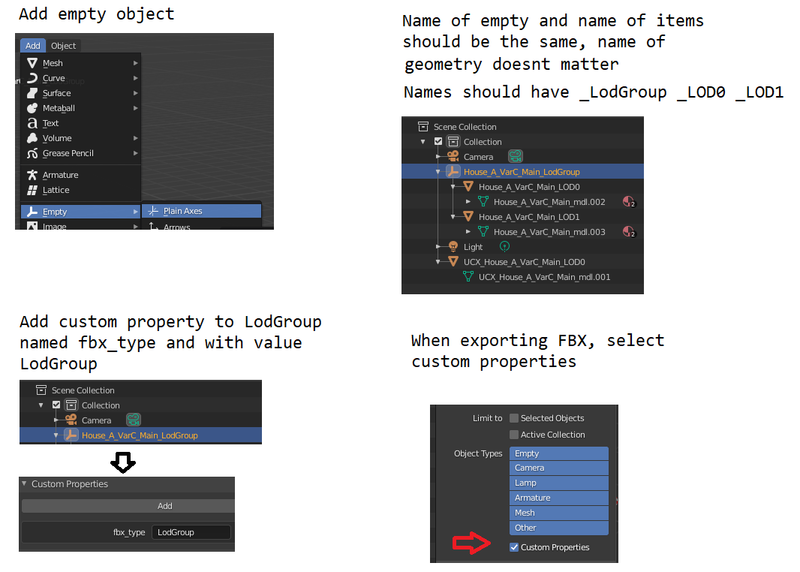Import items: Difference between revisions
Jump to navigation
Jump to search
| Line 11: | Line 11: | ||
== Import items from Blender to UE with LOD | == Import items from Blender to UE with LOD == | ||
[[File:Blender export lod.png|800px]] | [[File:Blender export lod.png|800px]] | ||
Revision as of 22:26, 12 October 2020
Exporting from 3DSMax to Blender
- In 3dsmax, set the System Units to Meters. Customize->Unit Setup->System Unit Setup->Meters
- In Blender, setup the scene with units Meters
- Use FBX Exporter and select:
- Axis Conversion Z-up
- FBX Version 2016
- Scene Units converted to Centimeters (this scales 100 times)
- If you measure with Ruler, you will see for example 0.3 meters for a cleaver